Amazon Web Services (AWS) SageMaker Notebook Instances provide fully managed Jupyter Notebooks, tailored for Data Science and Machine Learning (ML) use cases.
These notebooks allow Data Scientists and ML Engineers to explore, operationalize and share data, algorithms and pipelines.
Pandas contributes a critical piece to the Data Scientists' toolbox, via the Data Frame construct. Each new version of Pandas provides improvements, upgrades and new conveniences.

I run into an issue with my AWS SageMaker Notebook, however, when I try to upgrade Pandas.
If I attempt to Upgrade Pandas above version 1.1.5 on my AWS Sagemaker provided JupyterLab notebook I receive the error No Matching Distribution Found.
import sys
!{sys.executable} -m pip install --pre --upgrade pandas==1.3.5
ERROR: Could not find a version that satisfies the requirement pandas==1.3.5 (from versions: 0.1, 0.2, 0.3.0, 0.4.0, 0.4.1, 0.4.2, 0.4.3, 0.5.0, 0.6.0, 0.6.1, 0.7.0, 0.7.1, 0.7.2, 0.7.3, 0.8.0, 0.8.1, 0.9.0, 0.9.1, 0.10.0, 0.10.1, 0.11.0, 0.12.0, 0.13.0, 0.13.1, 0.14.0, 0.14.1, 0.15.0, 0.15.1, 0.15.2, 0.16.0, 0.16.1, 0.16.2, 0.17.0, 0.17.1, 0.18.0, 0.18.1, 0.19.0, 0.19.1, 0.19.2, 0.20.0, 0.20.1, 0.20.2, 0.20.3, 0.21.0, 0.21.1, 0.22.0, 0.23.0, 0.23.1, 0.23.2, 0.23.3, 0.23.4, 0.24.0, 0.24.1, 0.24.2, 0.25.0, 0.25.1, 0.25.2, 0.25.3, 1.0.0, 1.0.1, 1.0.2, 1.0.3, 1.0.4, 1.0.5, 1.1.0, 1.1.1, 1.1.2, 1.1.3, 1.1.4, 1.1.5)
ERROR: No matching distribution found for pandas==1.3.5
I receive the following error:
ERROR: No matching distribution found for pandas==1.3.5
Background
I created a Notebook instance from the AWS Console via AWS Sagemaker -> Notebook instances -> Create Notebook instance.
I then selected the Kernel conda_Python3.
I use sys.executable to show the Kernel's Python, Pip and Pandas version.
!{sys.executable} -version
Python 3.6.13
!{sys.executable} -m pip show pip
Name: pip
Version: 21.3.1
Summary: The PyPA recommended tool for installing Python packages.
Home-page: https://pip.pypa.io/
Author: The pip developers
Author-email: distutils-sig@python.org
License: MIT
Location: /home/ec2-user/anaconda3/envs/python3/lib/python3.6/site-packages
Requires:
Required-by:
!{sys.executable} -m pip show pandas
Name: pandas
Version: 1.1.5
Summary: Powerful data structures for data analysis, time series, and statistics
Home-page: https://pandas.pydata.org
Author:
Author-email:
License: BSD
Location: /home/ec2-user/anaconda3/envs/python3/lib/python3.6/site-packages
Requires: numpy, python-dateutil, pytz
Required-by: autovizwidget, awswrangler, hdijupyterutils, odo, sagemaker, seaborn, shap, smclarify, sparkmagic, statsmodels
I cannot upgrade Pandas.
!{sys.executable} -m pip install --pre --upgrade pandas
Requirement already satisfied: pandas in /home/ec2-user/anaconda3/envs/python3/lib/python3.6/site-packages (1.1.5)
Requirement already satisfied: python-dateutil>=2.7.3 in /home/ec2-user/anaconda3/envs/python3/lib/python3.6/site-packages (from pandas) (2.8.1)
Requirement already satisfied: pytz>=2017.2 in /home/ec2-user/anaconda3/envs/python3/lib/python3.6/site-packages (from pandas) (2021.1)
Requirement already satisfied: numpy>=1.15.4 in /home/ec2-user/anaconda3/envs/python3/lib/python3.6/site-packages (from pandas) (1.18.5)
Requirement already satisfied: six>=1.5 in /home/ec2-user/anaconda3/envs/python3/lib/python3.6/site-packages (from python-dateutil>=2.7.3->pandas) (1.15.0)
Root Cause Analysis
Pandas does not provide support for Python 3.6 beyond Pandas version 1.1.5.
Earlier versions of AWS SageMaker JupyterLab Notebooks delivered Python 3.6 Kernels by default, via their Platform identifier configuration item.
Upon launch of my notebook, I selected Amazon Linux 1 for my Platform identifier, which limited my Notebook to the Python 3.6 Kernel which in turn caps the version of Pandas to 1.1.5
I verified that my Notebook runs the Amazon Linux 1 Operating System via the Amazon SageMaker --> Notebook Instances --> Notebook instance settings Console page.
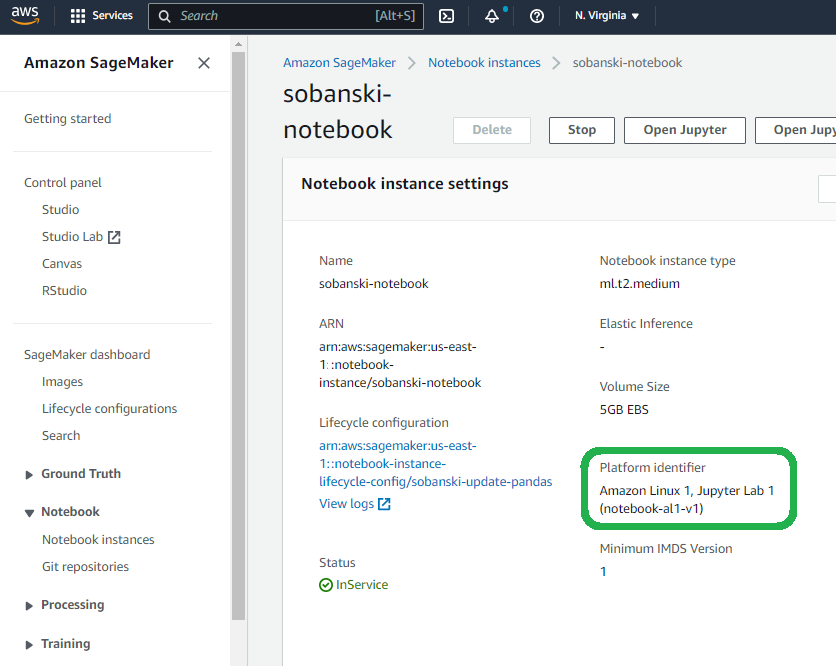
Solution
Through trial and error, I identified the solution to my problem.
To install the most recent version of Pandas into a SageMaker JupyterLab Notebook, I must install the most recent version of Python.
To install the most recent version of Python to my JupyterLab environment, I must do the following upon launch:
- Select the Amazon Linux 2 Operating System
- Select JupyterLab Version 3.0+
Select the Amazon Linux 2 Operating System
AWS released Amazon Linux in 2010 and then an improved Amazon Linux 2 in 2017.
AWS End of Life'ed (EOL) their standard support for the original Amazon Linux in late 2020.
SageMaker notebooks, however, ran on the 2010 version of Amazon Linux until August 2021, when AWS provided the option to run Sagemaker JupyterLab Notebooks on Amazon Linux 2.
I recommend that you create SageMaker JupyterLab Notebooks with Amazon Linux 2 based notebook instances.
These Amazon Linux 2 based notebook instances support the Python 3.8 kernel, unlike the older versions of Amazon Linux (2010) based notebook instances, which cap at Python 3.6.
The AWS developer guides catalog all the differences between Amazon Linux 2 and Amazon Linux (2010) notebook instances.
Execution
Upon Launch of your SageMaker JupyterLab Notebook Instance, navigate to the Platform identifier option.
The dropdown box provides three choices for Platform identifier.
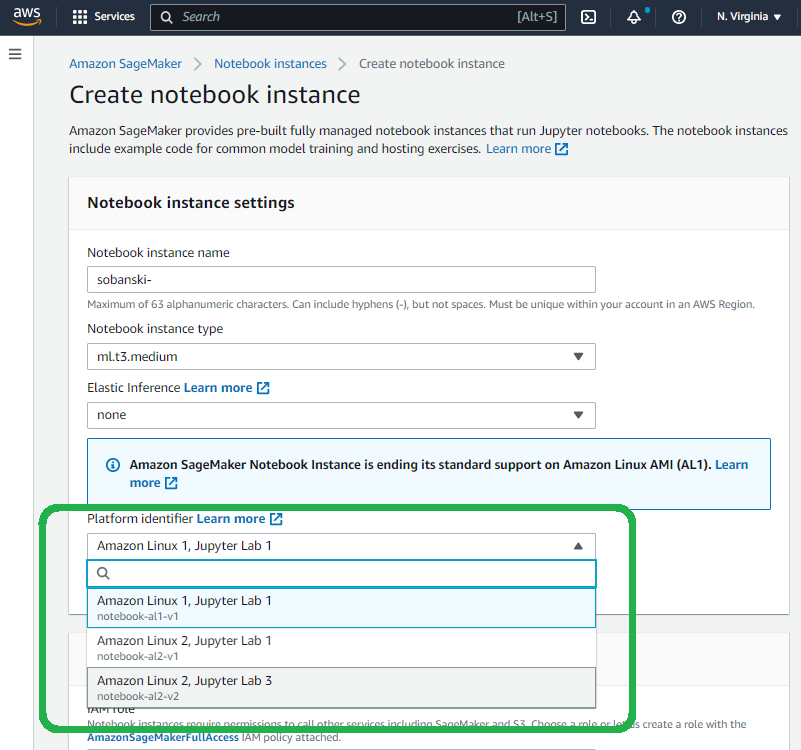
If you select an Amazon Linux 1 based notebook instance, the Console alerts you to the End of Life (EOL) support.
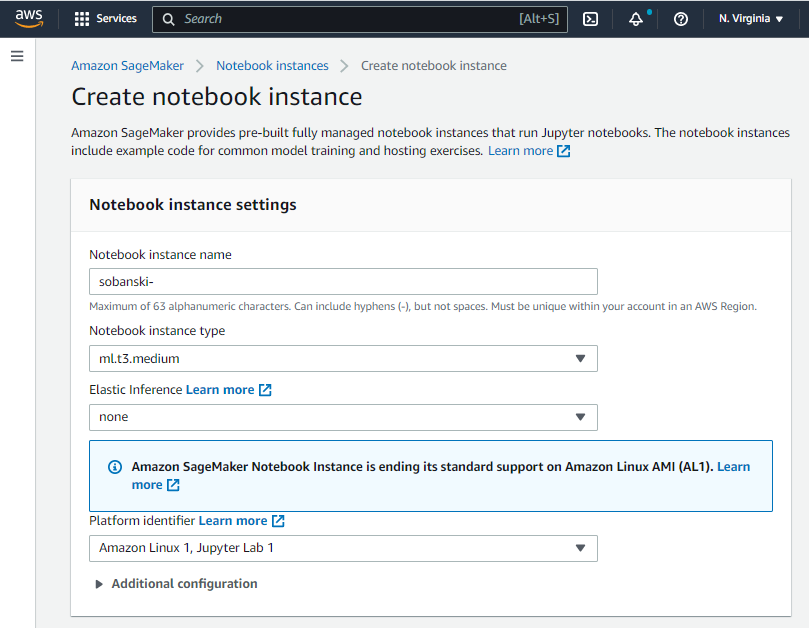
Select Amazon Linux 2, JupyterLab 3.
Select JupyterLab Version 3.0+
Amazon SageMaker notebooks provide the JupyterLab service. JupyterLab features a web-based Integrated Development Environment (IDE) for Python code, data and models.
Upon launch of your Notebook, AWS allows you to choose either JupyterLab Version 1 or JupyterLab Version 3
I recommend Jupyter Lab 3, which delivers a half dozen new features, which include:
- Graphical Debug
- Desktop Integrated Development Environments (IDE) ship graphical debuggers. JupyterLab 3.0 provides a visual debugger for your Notebook.
- Outline View/ Table of Contents (TOC)
- Provides an Outline view for your Notebook. Jump to different sections with the click of a mouse.
- Wide Selection of Display Languages.
- Install the language pack of your choice.
- Improved Single-Document Mode
- Remove the clutter of all the extraneous tabs and widgets.
- Easy Extension Install
- Install extensions without JupyterLab recompilation via Pip or Conda.
To enjoy the above features, select Amazon Linux 2, JupyterLab 3
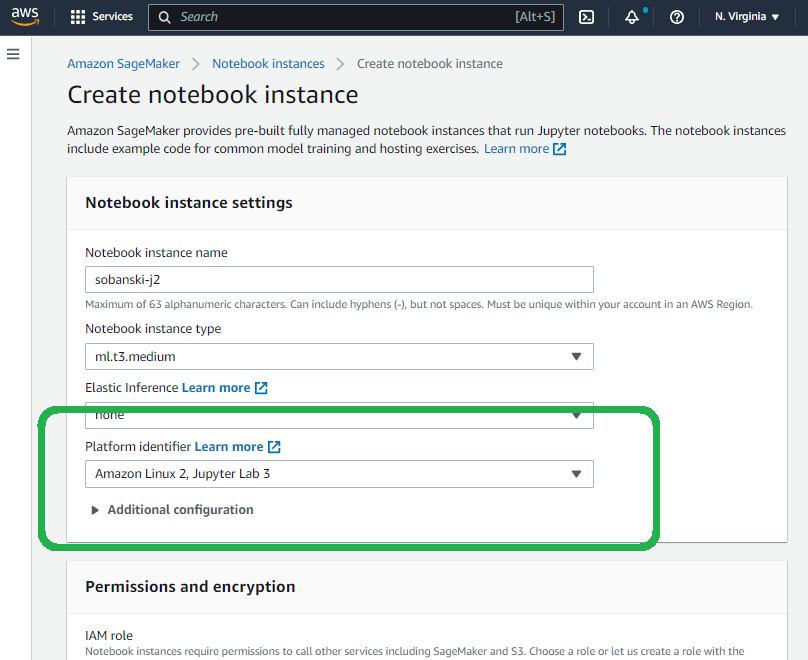
Success
After I launch my new AWS SageMaker JupyterLab Notebook I select the conda_Python3 environment from the launcher.
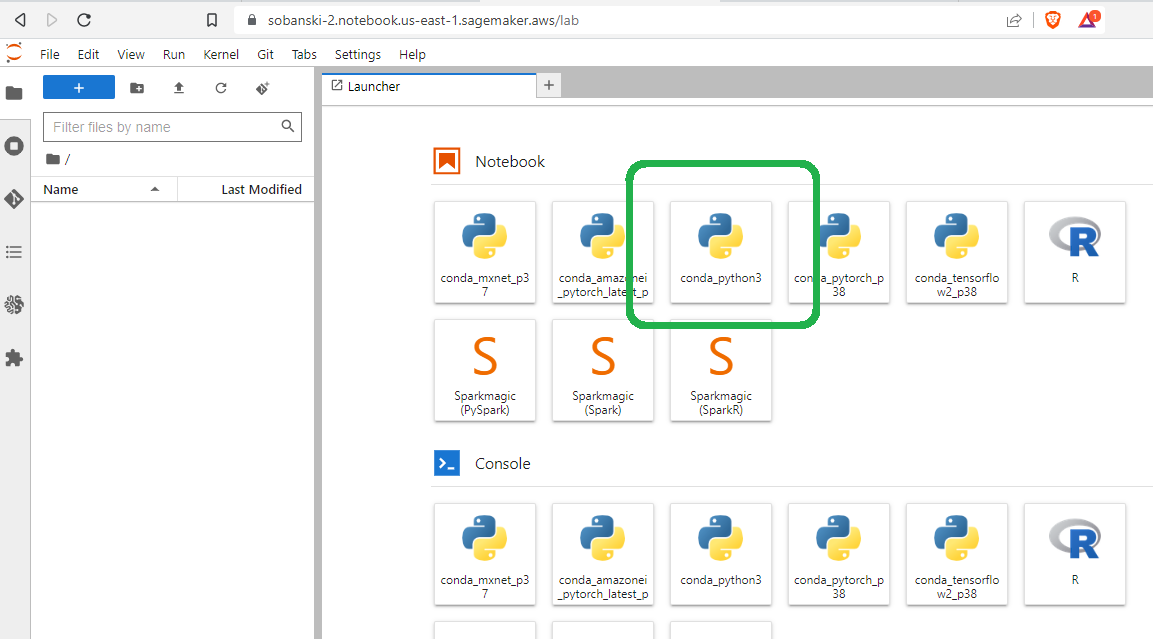
In my notebook I check for the Python version and the output reads 3.8.
Good Sign!
!{sys.executable} --version
Python 3.8.12
Pip and Pandas read version 22.0.4 and 1.3.4 respectively.
!{sys.executable} -m pip show pip
Name: pip
Version: 22.0.4
Summary: The PyPA recommended tool for installing Python packages.
Home-page: https://pip.pypa.io/
Author: The pip developers
Author-email: distutils-sig@python.org
License: MIT
Location: /home/ec2-user/anaconda3/envs/python3/lib/python3.8/site-packages
Requires:
Required-by:
!{sys.executable} -m pip show pandas
Name: pandas
Version: 1.3.4
Summary: Powerful data structures for data analysis, time series, and statistics
Home-page: https://pandas.pydata.org
Author: The Pandas Development Team
Author-email: pandas-dev@python.org
License: BSD-3-Clause
Location: /home/ec2-user/anaconda3/envs/python3/lib/python3.8/site-packages
Requires: numpy, python-dateutil, pytz
Required-by: autovizwidget, hdijupyterutils, sagemaker, seaborn, shap, smclarify, sparkmagic, statsmodels
I use the notebook to upgrade Pandas.
!{sys.executable} -m pip install --pre --upgrade pandas
Looking in indexes: https://pypi.org/simple, https://pip.repos.neuron.amazonaws.com
Requirement already satisfied: pandas in /home/ec2-user/anaconda3/envs/python3/lib/python3.8/site-packages (1.3.4)
Collecting pandas
Downloading pandas-1.5.1-cp38-cp38-manylinux_2_17_x86_64.manylinux2014_x86_64.whl (12.2 MB)
━━━━━━━━━━━━━━━━━━━━━━━━━━━━━━━━━━━━━━━━ 12.2/12.2 MB 48.4 MB/s eta 0:00:0000:0100:01
Requirement already satisfied: numpy>=1.20.3 in /home/ec2-user/anaconda3/envs/python3/lib/python3.8/site-packages (from pandas) (1.20.3)
Requirement already satisfied: python-dateutil>=2.8.1 in /home/ec2-user/anaconda3/envs/python3/lib/python3.8/site-packages (from pandas) (2.8.2)
Requirement already satisfied: pytz>=2020.1 in /home/ec2-user/anaconda3/envs/python3/lib/python3.8/site-packages (from pandas) (2021.3)
Requirement already satisfied: six>=1.5 in /home/ec2-user/anaconda3/envs/python3/lib/python3.8/site-packages (from python-dateutil>=2.8.1->pandas) (1.16.0)
Installing collected packages: pandas
Attempting uninstall: pandas
Found existing installation: pandas 1.3.4
Uninstalling pandas-1.3.4:
Successfully uninstalled pandas-1.3.4
Successfully installed pandas-1.5.1
The output reads:
Successfully installed pandas-1.5.1
Success!!!
Create a Lifecycle Config
A Sagemaker Lifecycle Configuration allows you to upgrade Pandas at launch.
When you log into your Notebook for the first time, the Notebook will present to you the most recent version of Pandas.
In Amazon Sagemaker, click Lifecycle configurations --> Notebook Instance --> Create Configuration.
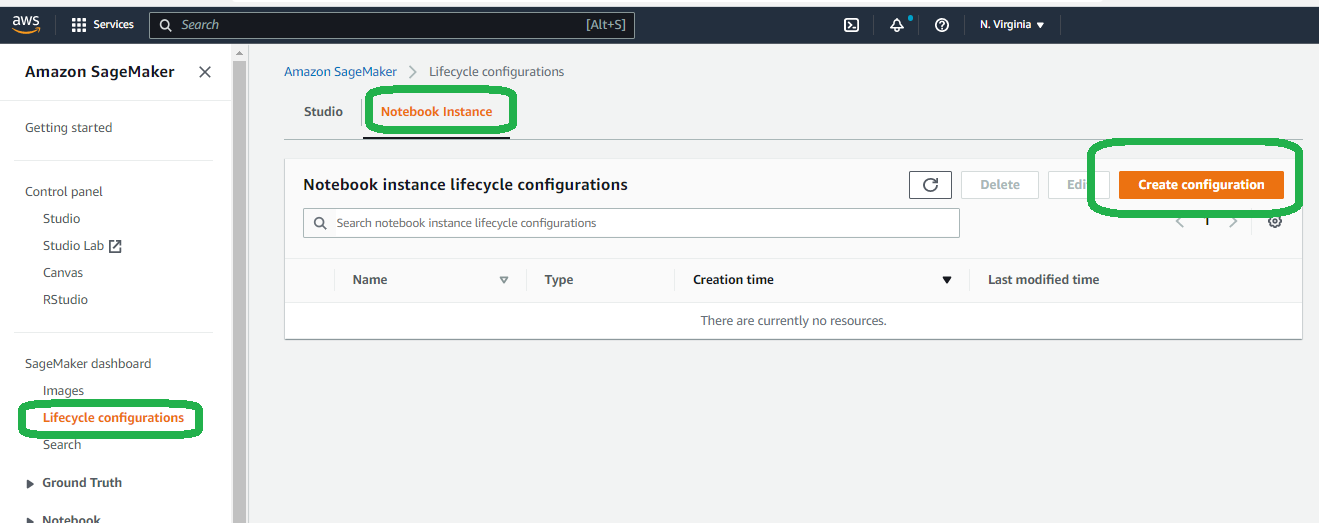
I name my lifecycle config sobanski-update-pandas.
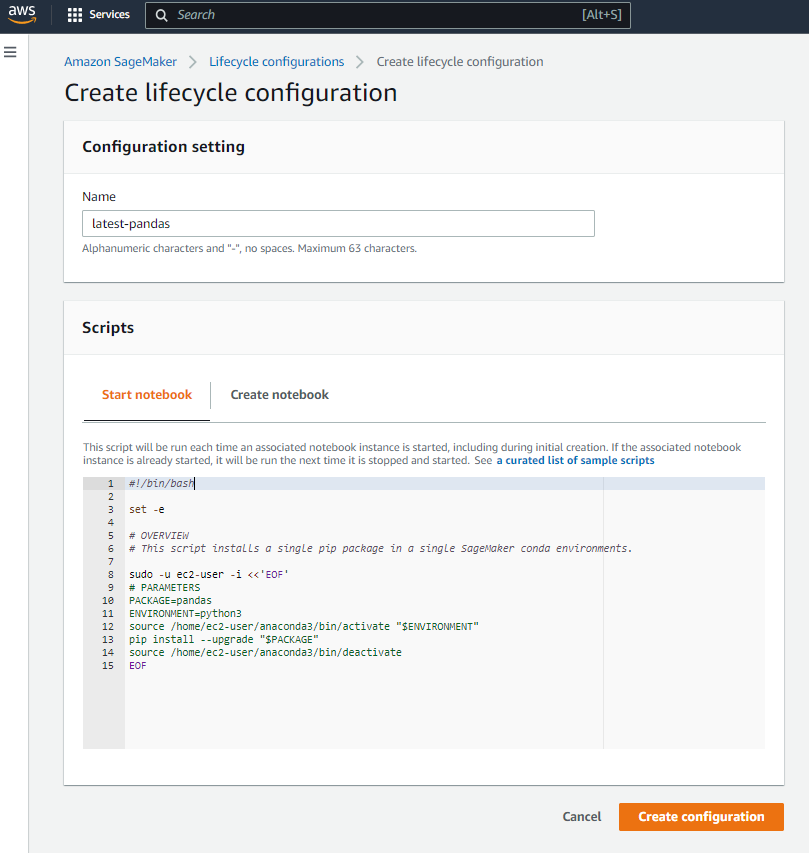
Paste the following script under Start notebook.
#!/bin/bash
set -e
# OVERVIEW
# This script installs a single pip package in a single SageMaker conda environments.
sudo -u ec2-user -i <<'EOF'
# PARAMETERS
PACKAGE=pandas
ENVIRONMENT=python3
source /home/ec2-user/anaconda3/bin/activate "$ENVIRONMENT"
pip install --upgrade "$PACKAGE"
source /home/ec2-user/anaconda3/bin/deactivate
EOF
The script upgrades Pandas in the conda_Python3 environment.
Under Amazon SageMaker --> Notebook instances --> Notebook instance settings select Edit and set Lifecycle configuration to the name of your file.
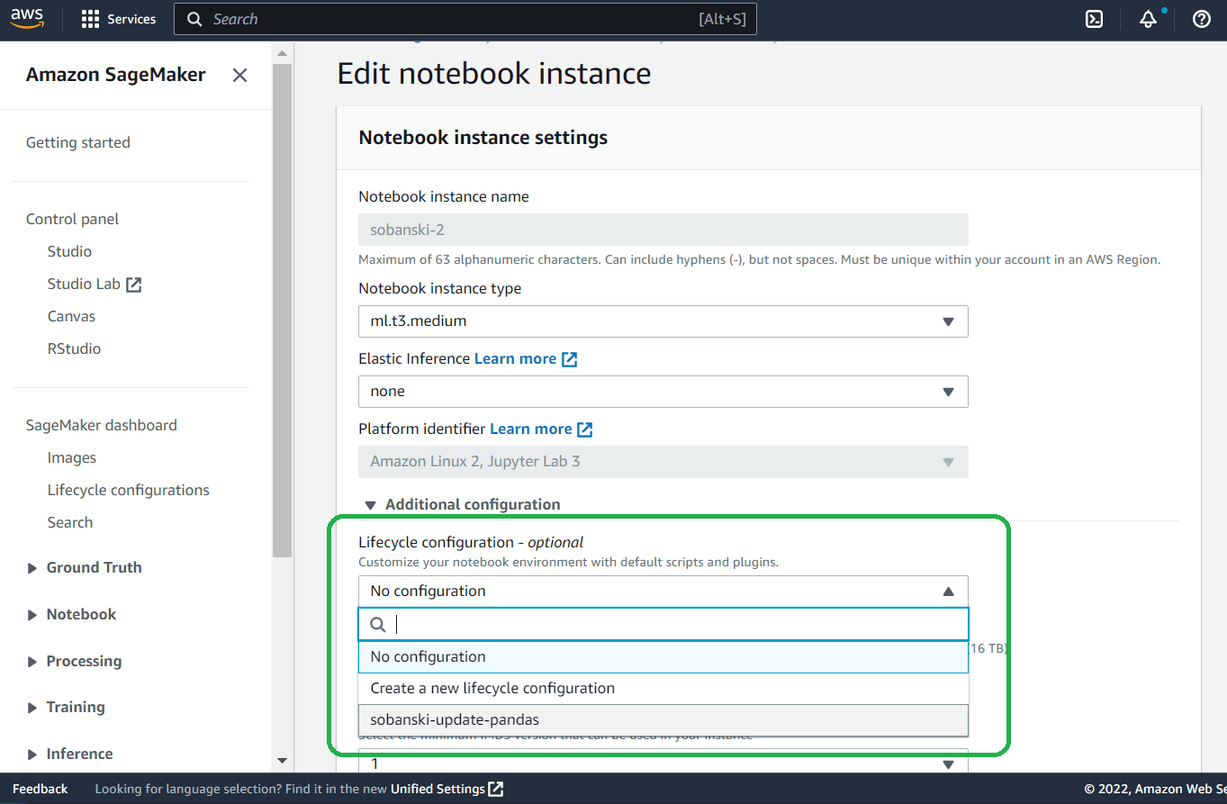
When you launch the notebook, AWS will run the upgrade script.
Conclusion
AWS SageMaker Notebook Instances host and manage JupyterLab Notebooks. In this blog post we discussed how to configure your Notebook Instance to maximize the available features in Pandas and JupyterLab.

Note: I created the Panda/ Python artwork with Jasper AI Art, see workflow here