Rarible enables artists to mint, sell and trade one-of-a-kind digital collectibles in the form of Non Fungible Tokens (NFT). The Ethereum blockchain records the provenance of each NFT in a secure, distributed ledger that will last until the end of human civilization.
You don't need to be a Blockchain wiz to mint NFT, you only need some Ethereum and a Web Browser. In this blog post, I will demonstrate how to mint your very own NFT and sell them in the Rarible marketplace. I will also show you how to register with the Rarible Royalty incentive, which pays each Artist a commission on all future sales of their NFT.
Background
The scarcity, novelty and decentralized nature of Bitcoin and Ethereum attracts manic investors willing to pay top dollar for these speculative assets. NFTs take the scarcity and novelty of these traditional cryptos to the next level. Each NFT provides a unique token (or collection of tokens) that represents a piece of digital art.
The NFT landscape witnessed asymptotic growth in the past few months, with plenty of ridiculous sales. A certain Big Data Architect, for example, paid three (3) Ethereum for a Taco Gif.
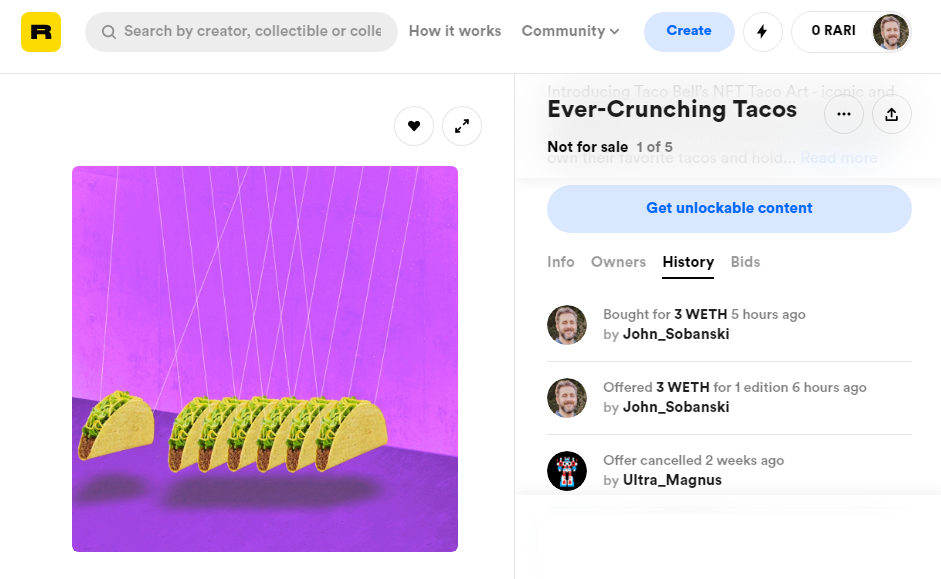
That same highly respected thought leader also paid two (2) Ethereum for a Toilet Paper Gif.
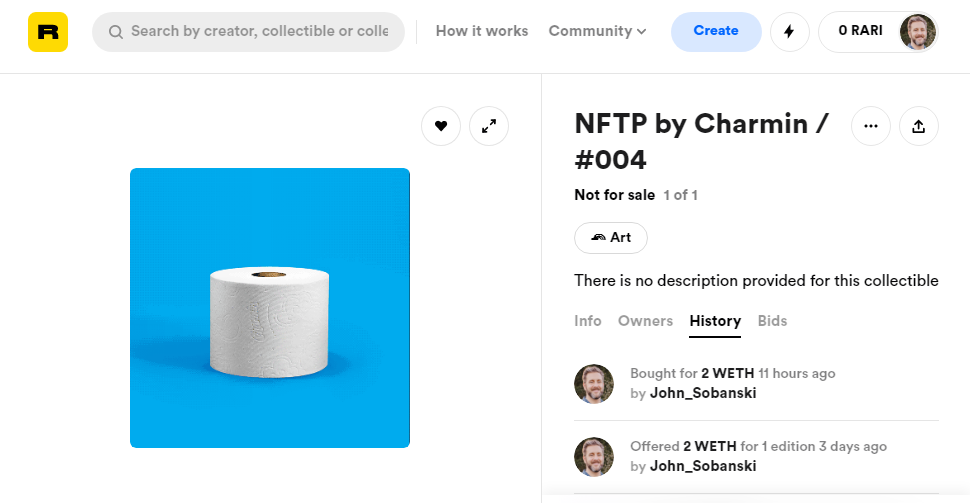
At least all proceeds went to Charity!
Intro
Today I will demonstrate how to mint and sell a digital collectible on the Rarible NFT marketplace. I split this HOWTO into two parts.
- Part 1: Create an Account on Rarible
- Part 2: Create an NFT token
Last Month I demonstrated HOWTO create an account on Rarible. If you have not logged into Rarible yet, open that link in a new tab and follow the instructions.
This blog post describes how create and sell an NFT token on Rarible. In order to proceed with the instructions, you must have an account with Rarible. Click Here to find instructions on how to create an account on Rarible.
Create A Single Item
In this section, we will create a single item, and not place it for sale.
Click create in the upper right corner, right next to your Avatar picture.
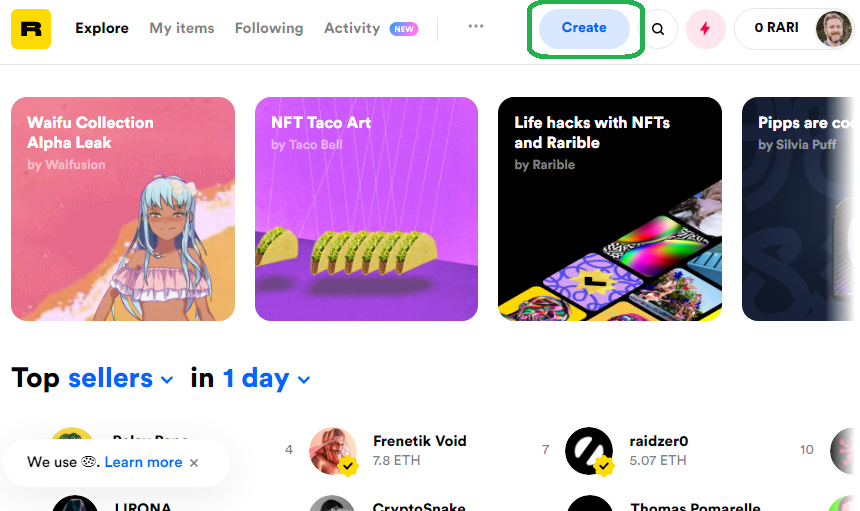
On the Create Collectible screen, you can choose to mint a Single collectible or Multiple. Select Single, which mints a one-of-a-kind NFT.
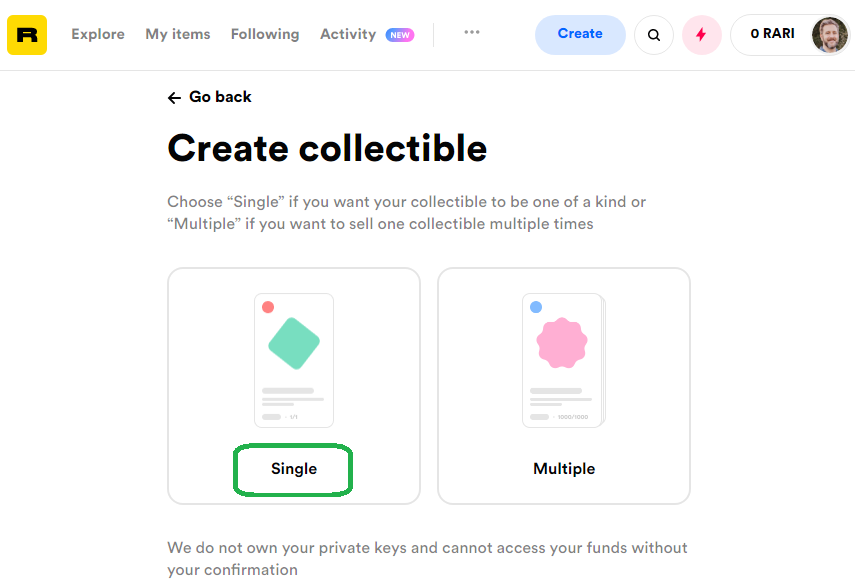
You can mint a video, song, static picture or animated Gif. Under Upload File select Choose File and then from the selection box choose your file. I upload a file of some Isometric Pixel Art that I created in MS Paint way back in 2005. If you notice, I drew a CRT TV, with built in VCR, which should indicate the age of the artwork.
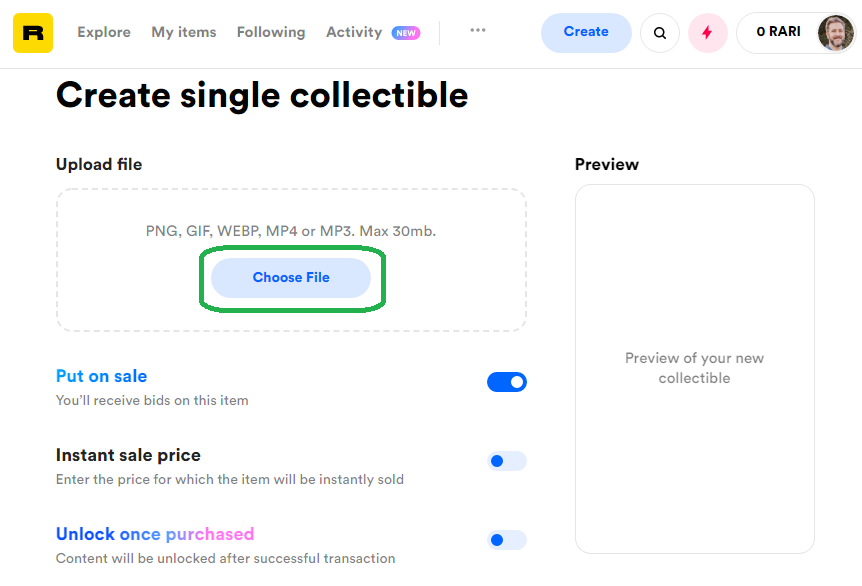
I want to keep my first ever NFT, so I de-select the toggle button an turn off the ability to sell the item.
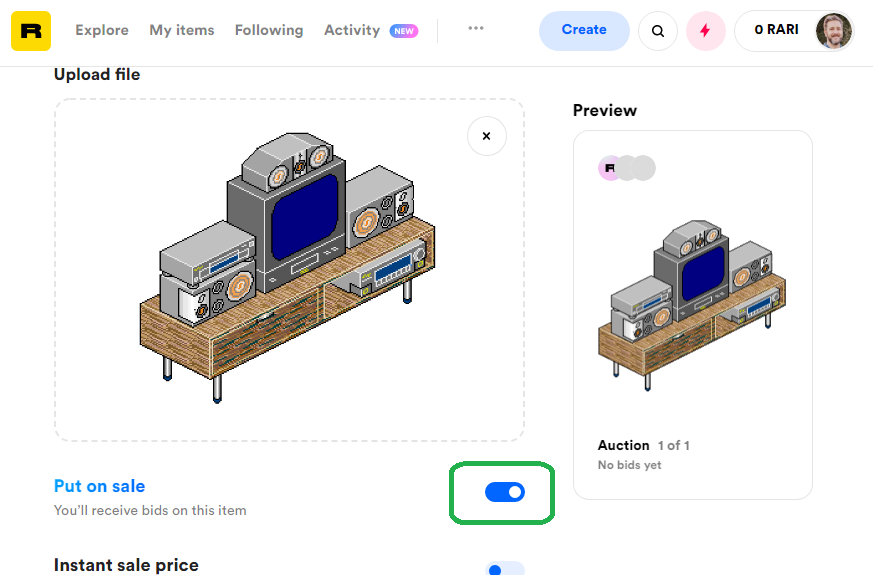
Under Edit Details you will add Metadata. First, enter an interesting Name. I named my collectible Isometric Pixel Art - Media Console. Add an optional Description and try to sell the work. Why would someone buy it? Put an interesting narrative here.
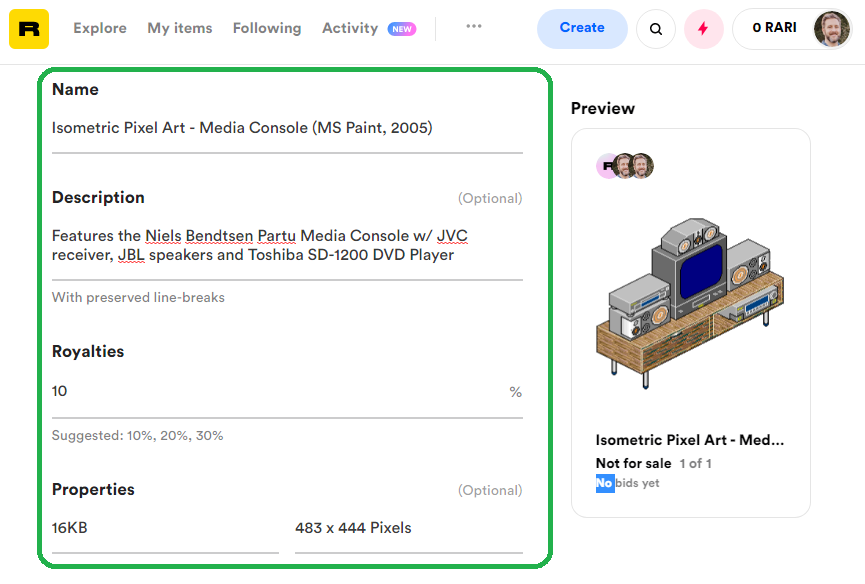
Once a collector buys your NFT, she can sell it. When she sells the NFT, you have the ability to receive a portion of Royalties. Every time the NFT trades hands, you will receive a Royalty. What commission do you want for future sales? I put 10%.
Properties records the tags associated with the art. You enter Key Value Pairs into this section, for example, YEAR: 2005, MEDIUM: MS PAINT. You could enter your name, or location. Put any properties you find interesting.
After you fill out the form, click Create Item.
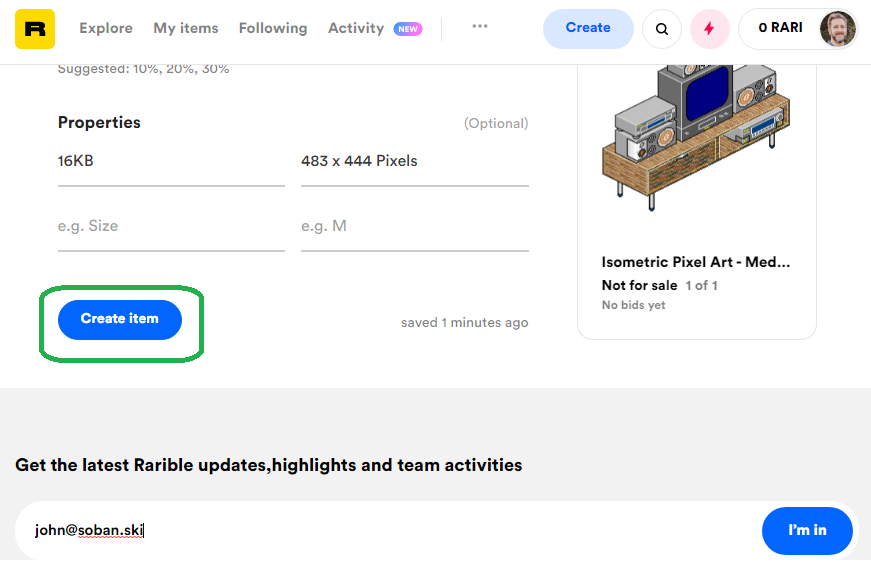
Rarible then connects to your Ethereum wallet to confirm your identity and funds. The Mint process requires Ethereum gas. Expect to pay around seventy dollars USD ($70) to drive the minting. You can try at different times of day to find a lower price. The market drives the price. Pay the gas and click Confirm.
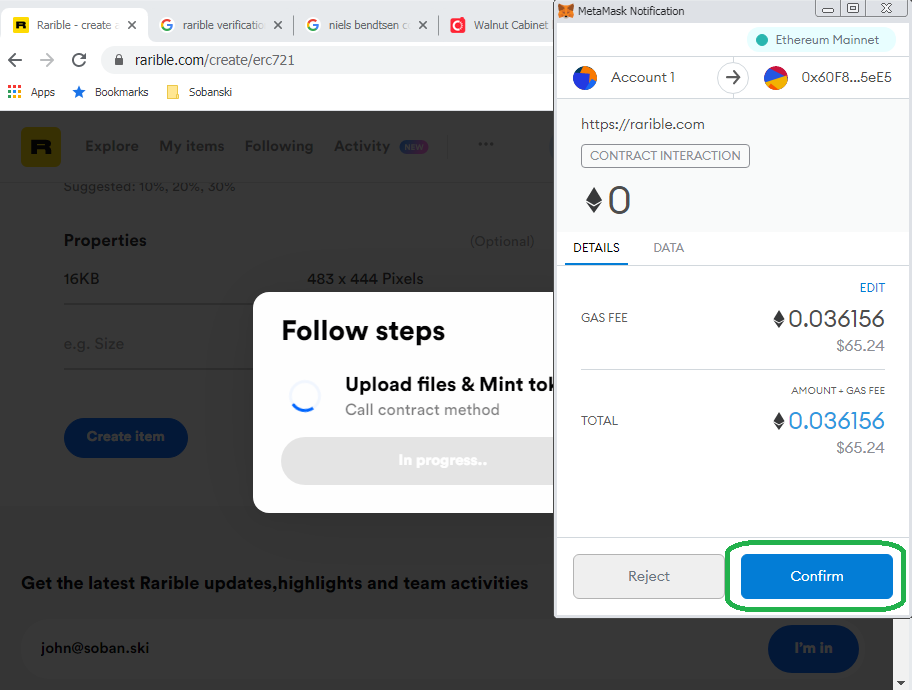
Rarible returns you to your home screen. If you see your home screen, then Rarible began the mint process.
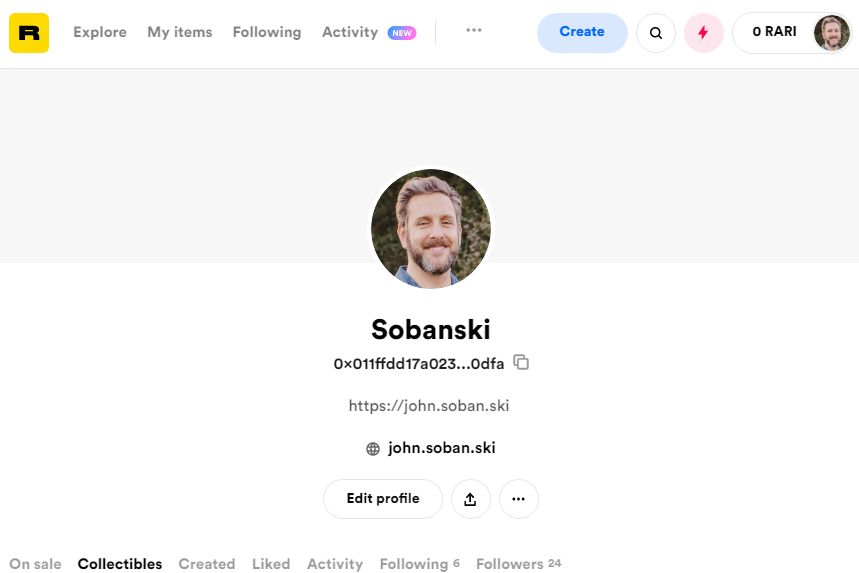
After a few minutes, Rarible completes the creation of your NFT. Once completed, your NFT appears under your Collectibles tab.
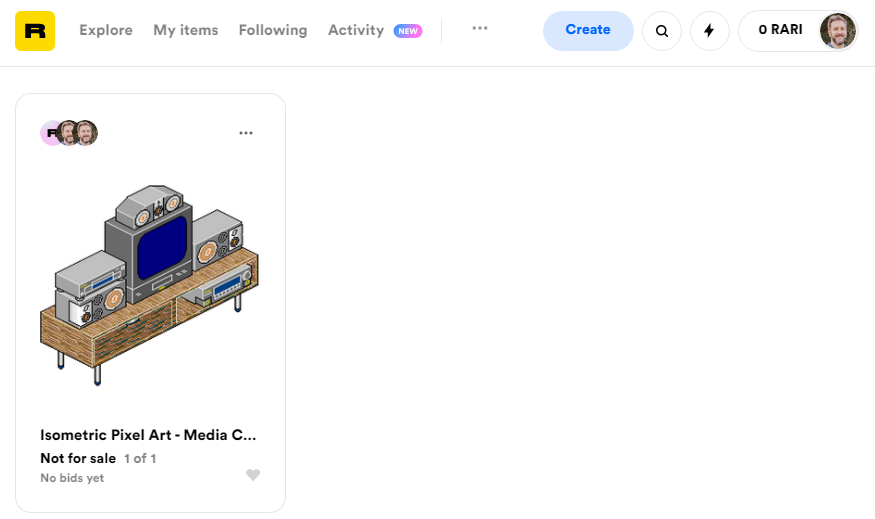
Click your collectible and Rarible lists the NFT Metadata. You can select four tabs: Info, Owners, History, Details and Bids.
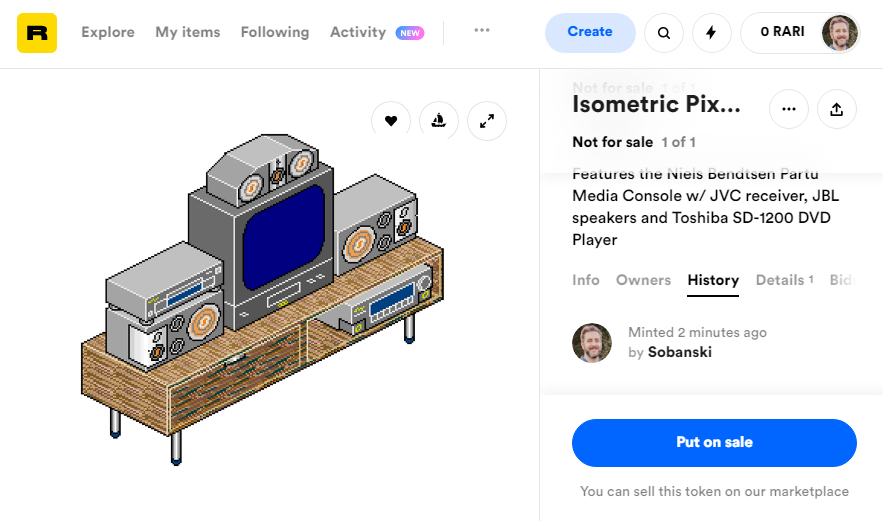
- Info records the current owner, creator, royalty and collection (the NFT standard used to mint the NFT)
- Owners records the current owners of the NFT. Some artists release multiple copies of the same collectible. This tab will show all of the collectors that own a copy
- History records all events associated with the NFT. This includes owners that put the item up for Sale, Bids made by collectors, purchase price, minting and transfers
- Bids includes a subset of the History tab, and only presents offers made and canceled by prospective buyers
Create and Sell Multiple Copies of the Same Item
In this section, we will create multiple copies of a collectible, and place them all on sale.
Once more, click create in the upper right corner of the Rarible screen.
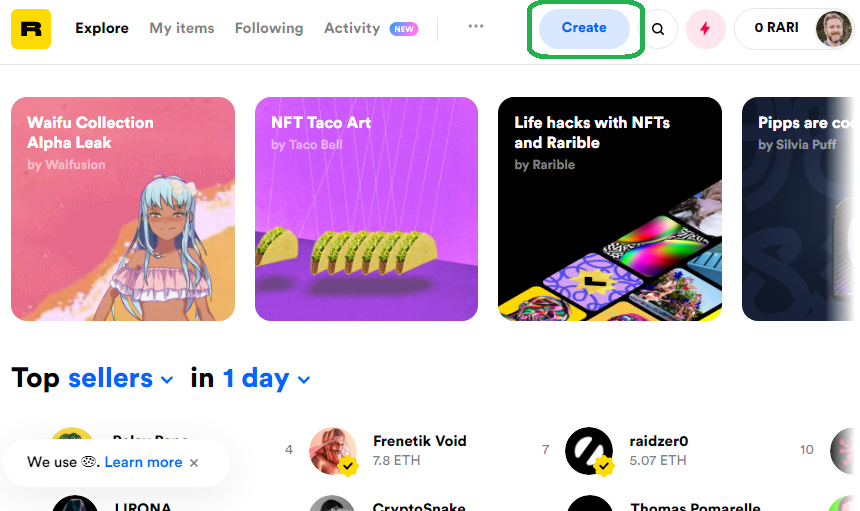
Select Multiple.
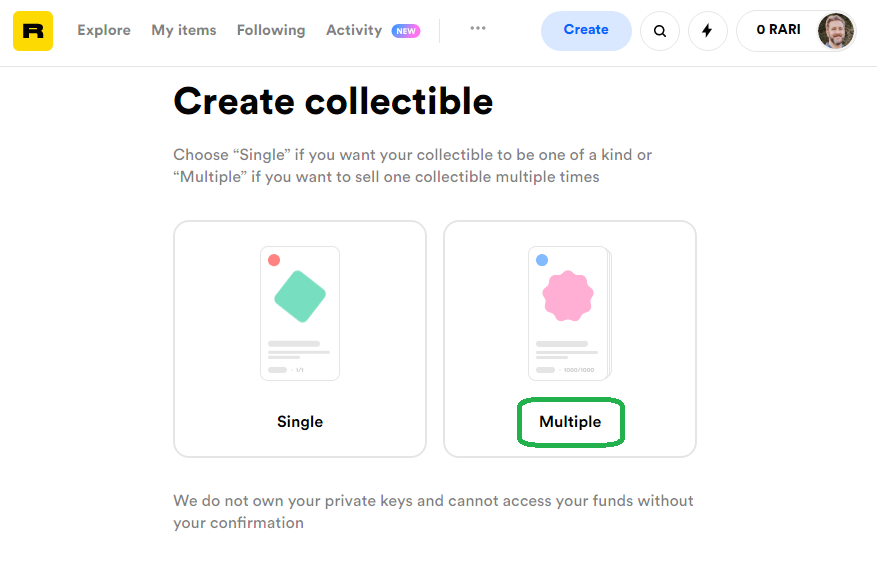
Under Upload File select Choose File and select your artwork. I selected an Isometric Pixel Art representation of the Eames Lounge Chair and Ottoman.
If you want to sell the item, select Put on Sale.
If you select Instance Sale Price, you will have the option to set a Buy It Now price. I selected this option and set the price to 0.1 ETH which roughly equals $200 USD.
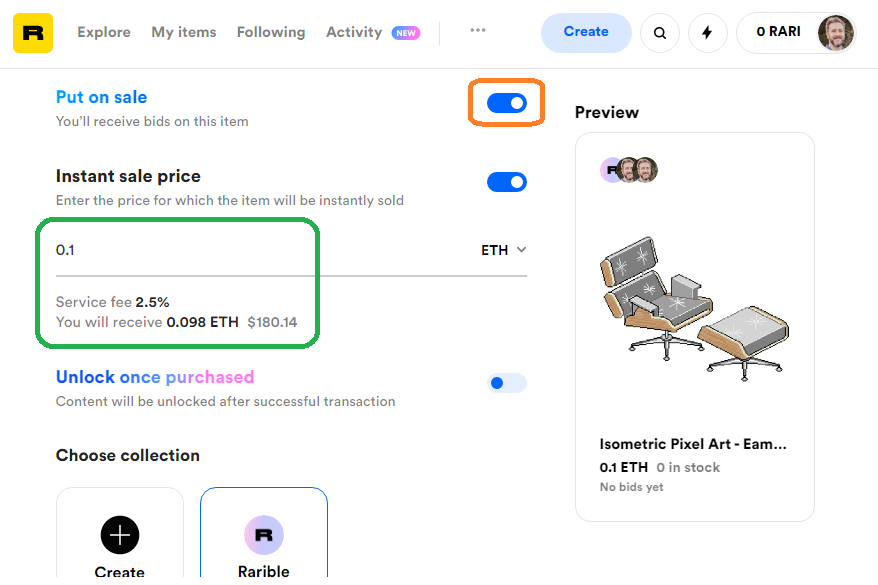
Under Collection, select Rarible. This tells Rarible to use the ERC1155 protocol to mint the NFT. If you select this option, you can buy and sell the NFT on Rarible and other marketplaces. OpenSea supports this protocol.
Add a Royalty. Every time your NFT trades hands you will make a commission.
Under Number of Copies click the amount of tokens you wish to mint. You can mint thousands or a handful. I entered five (5).
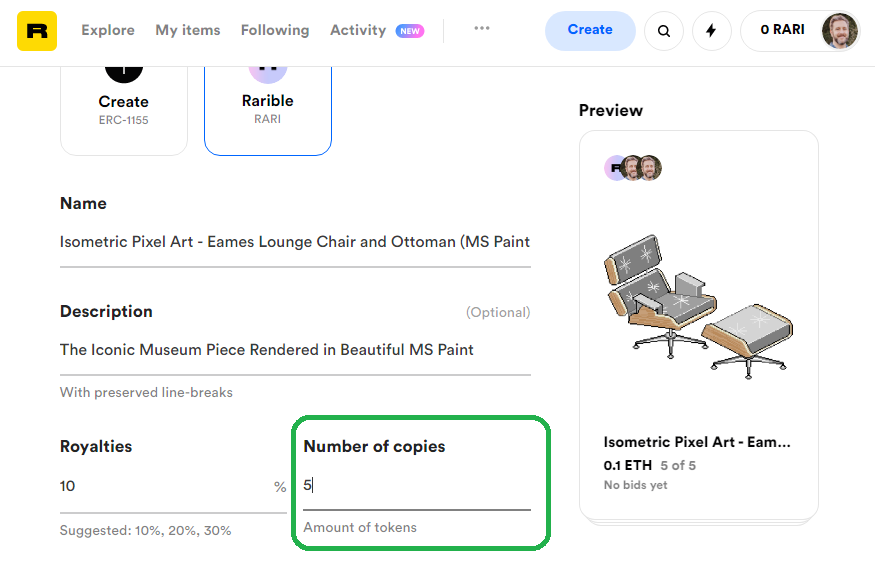
Scroll down and add tags. I added the Dimensions: 644 x 493 Pixels key/ value pair. Get creative. You can add any Key/ Value pair you wish.
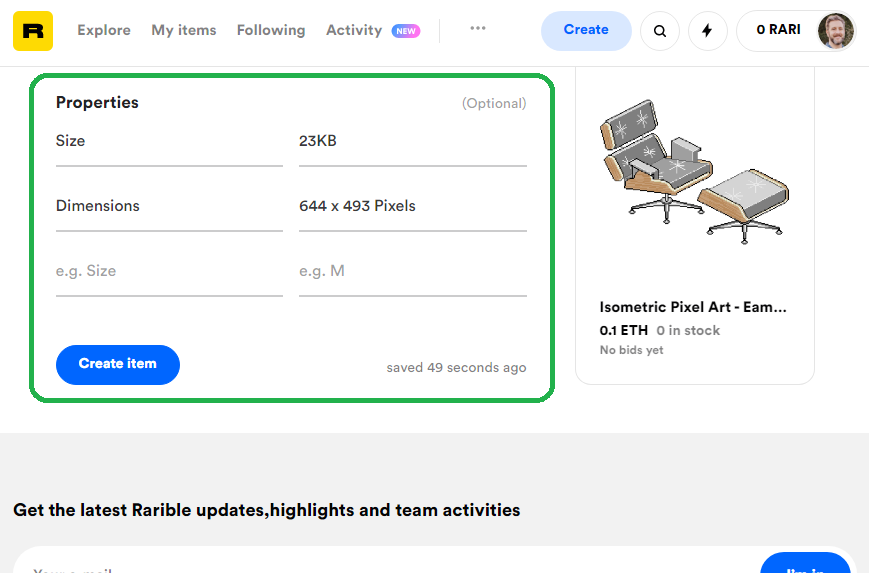
Select Create Item and then Confirm the Gas fee for the approval process.
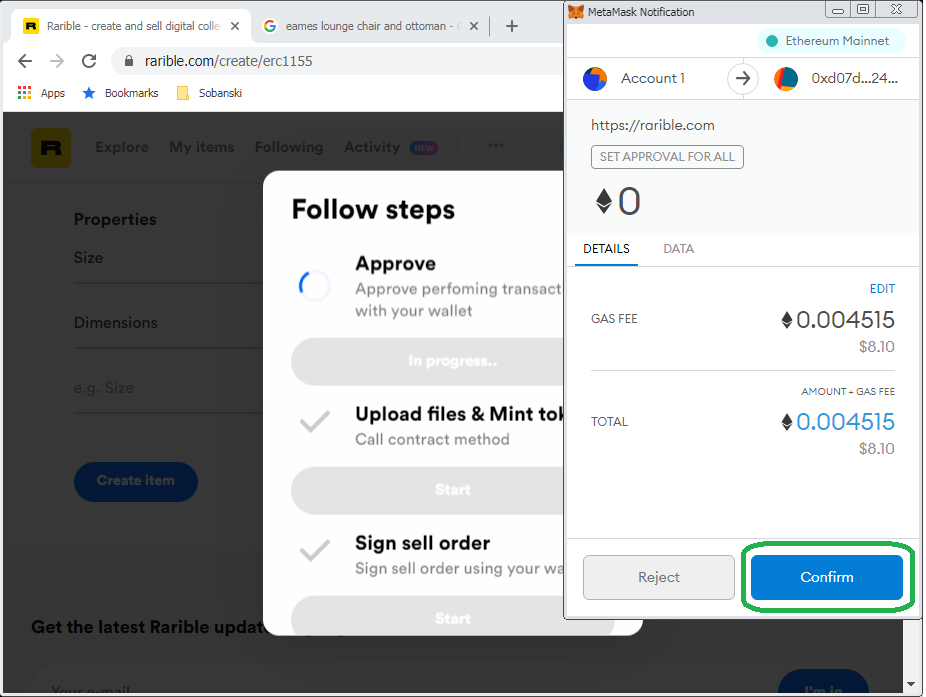
You now need to pay gas to mint the item. I somehow only needed to pay $40 USD. You should expect to pay around $70. Click Confirm.
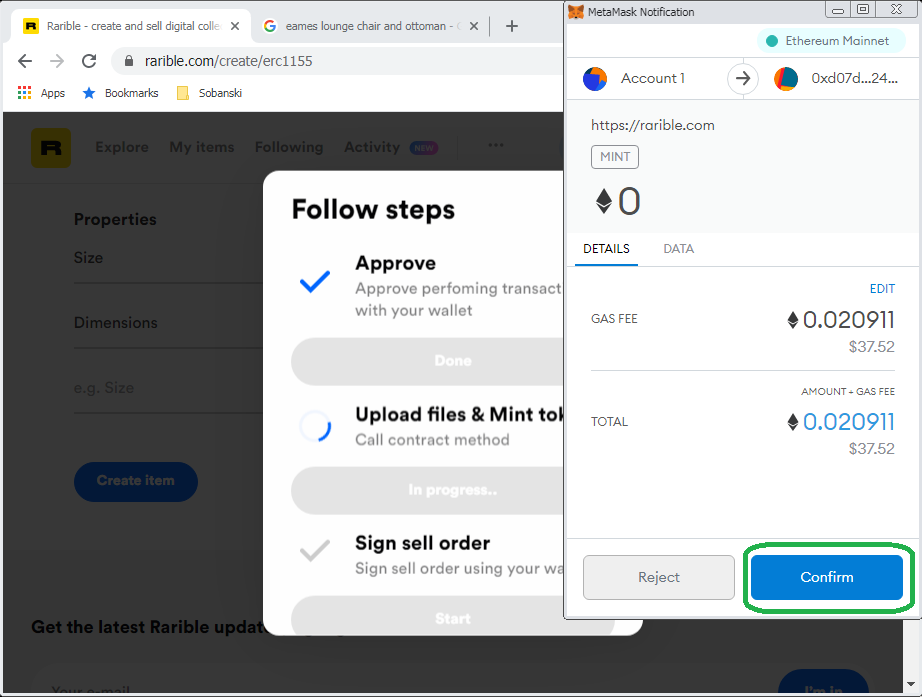
Now you sign the sell order. If someone agrees to pay your ask price, Rarible will sell them the token. Click Sign.
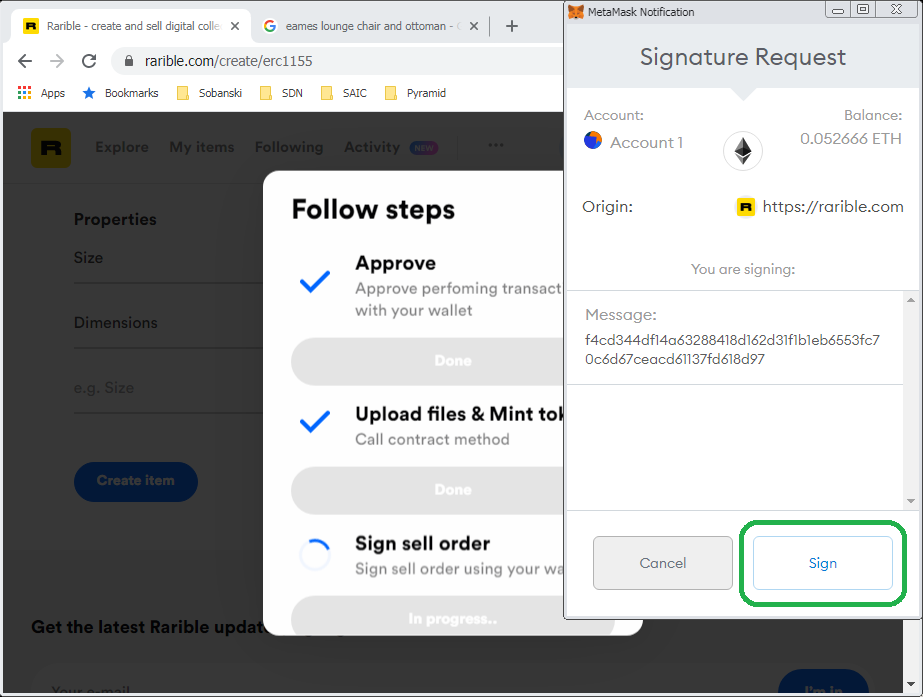
After a few minutes, Rarible finishes creating your token, and the new token appears in your For Sale tab.
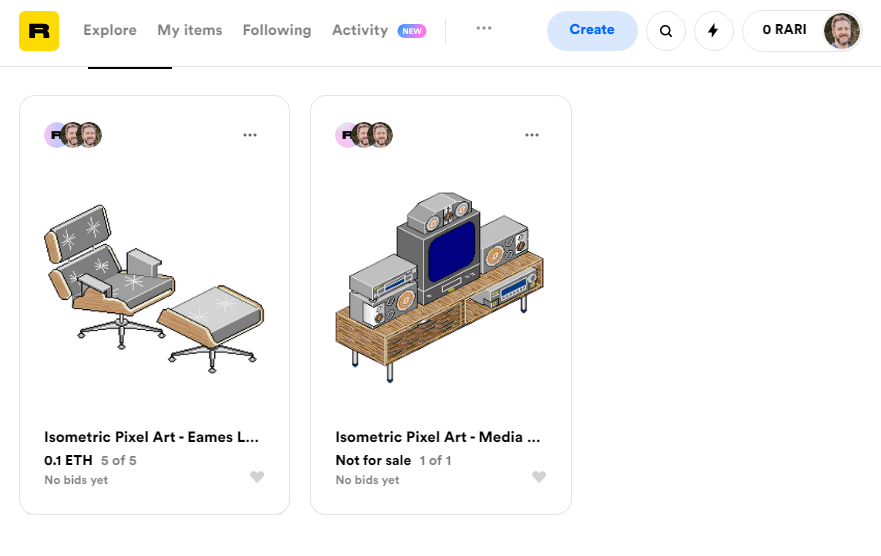
If you click the item, Rarible lists the details of the item. You have the ability to cancel the sale if you do not want to let go of the item.
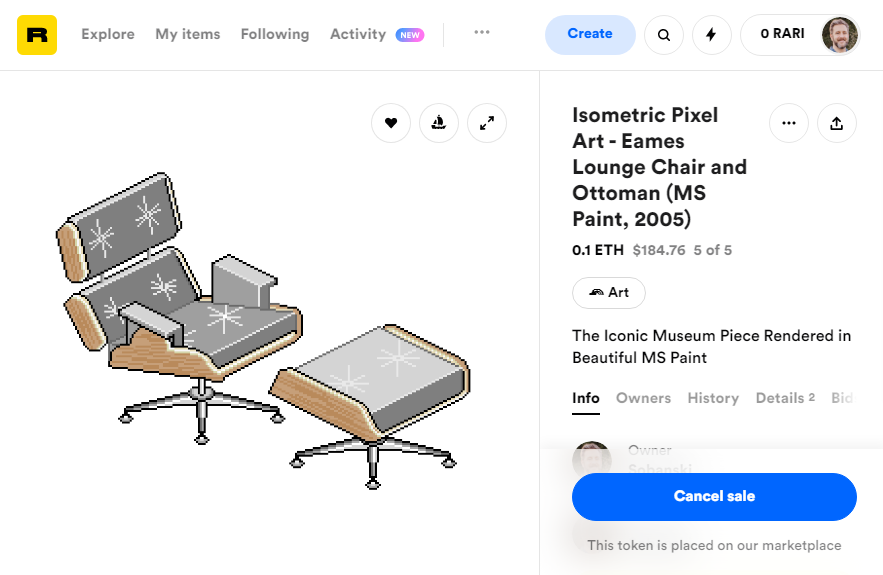
Conclusion
Rarible provides an exciting and fun way to create valuable digital collectibles.

If you want to see my NFT collection, then click here to see my Rarible home page. You will find items for sale, and can click Collectibles to see my idiotic purchases.

If you used this blog post to mint an NFT, leave a link to it in the comments section below and I will take a look at it!